Ontrak Onstak Certified-DevOps
Overview
Digitization and automation are driving the world to new advancements every day and at the core of that is the field of DevOps. It has automated the processes between software developments teams and other processes, that has optimized building, testing and creating software in a more efficient manner. From developer and operation teams working in isolation from eachother, DevOps has combined their functionality and brought newer methods of efficiency and resource utilization.
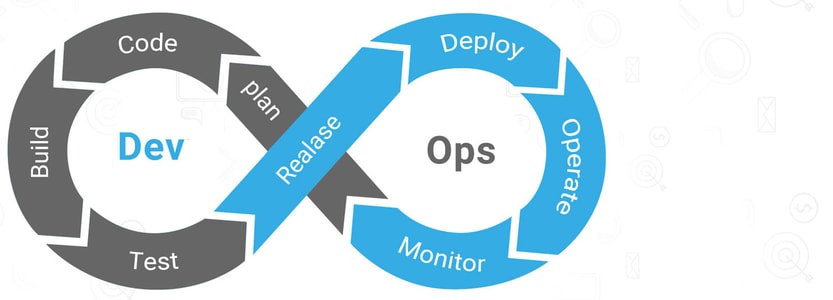
Course outline
About The Course
DevOps is a practice combining both Development and Systems Operations. This course is designed to make you a practitioner of DevOps by providing you hands-on training on tools that have emerged as part of DevOps lifecycle.
Course Details
DevOps offline & online training is designed to help you become a DevOps practitioner. During this course, our expert DevOps instructor will help you:
- Understand the concepts and necessities of DevOps
- Understand the need for DevOps and the day-to-day real-life problems it resolves
- Learn installation and configuration of common infrastructure servers like Apache.
- Learn popular DevOps tools like Jenkins, Puppet, Chef, Ansible, SaltStack, Nagios and GIT .
- Implement automated system update, installations and deployments
- Learn Virtualization Concepts
- Configuration deployment and packaging, continuous integration using GIT
- Manage server operations using Code which is popularly known as Infrastructure as a Code.
Who should go for this course?
DevOps engineers are among the highest paid IT professionals today, and the market demand for them is growing rapidly. With emergence of new job roles around DevOps philosophy, anyone aspiring to get into these new roles, can take up this DevOps course. Some of these roles are:
- DevOps Architect
- Automation Engineer
- Software Tester
- Security Engineer
- Integration Specialist
- Release Manager
- Automation Engineer
- Software Tester
- Security Engineer
- Integration Specialist
- Release Manager
Course:
- Introduction to Dev-OPS
- Linux basics
- Linux admin level
- Shell Scripting
- Python Scripting
- Chef
- Puppet
- Ansible
- Saltstack
- Nagios
- Git
- Ant
- Maven
- Jenkins
- Dockers
- Virtualization
- Cloud Computing
- AWS
Introduction to DevOps:
- Background
- Ingredients of DevOps
- DevOps principles
- Who has adopted?
- Mirage or Reality?
- Challenges
- Domain specific
- Technology specific
- DevOps Toolchain (Practices and Tools)
- SDLC vs Agile/DevOps:
- Agile Values and Principles
- What is conventional software development methodology
- Advantages of Agile
- Importance of DevOps in Agile
- What is Continuous Integration
- What is Continuous Delivery
- What is Continuous Deployment
- What is continuous feedback
- Faster deployments using devops
- Collaboration
Linux
- Linux Overview
- What is Operating sytem
- What is Unix, Linux
- Unix vs Linux
- Linux vs Windows
- Linux market trends
- Linux flavours
- Linux Architecture
- What is shell kernel command line utilities
- Linux Boot process
- Linux commands
- Linux admin level commands
- Reading files
- Redirection operators
- Piping
- User management
- Process management
- File system management
- Linux volume manager hands on
- Linux installation using iso
- Directory structure
- Editors
- VMware overview
Scripting: Shell scripting:
- She-bang line in shell
- Command line arguments
- Variables
- Loops
- Case statement
- Getopts
- Functions
- Regular expressions
- grep
- Awk
- Sed
Python scripting:
- Python Introduction
- Features of Python
- Python vs Perl
- Python vs shell
- Interactive mode of programming using python
- Reserved words
- Python indentation
- Python variables
- Python data types
- Numbers
- Strings
- Lists
- Tuples
- Dictionaries
- Loops
- Operators
- Break
- Continue
- Pass
- Command line arguments
- Functions
- Lambda functions
- Modules
- Files
- Exception Handling
- Object Oriented concepts
- Class
- Object
- Inheritance
- Polymorphism
- Abstraction
- Method overloading
- Real time modules/scripts used
Configuration Management tools Chef:
- Introduction to Chef:
- What is chef
- Difference between Chef open source and enterprise
- Chef Architecture
- Chef components
- Chef server
- Chef work station
- Chef client
- Installation of chef components on different machines
- Configuration of chef server, work station and development kit
- What is boot strap method
- How to add clients to chef server
- What is cook book and recipe
- How to write cookbooks, recipes
- How to search clients on command line from server
- Knife command utility
- Chef-serve-ctl utility
- Chef-client utility
- How to run cookbooks on clients
- How to download cookbooks and apply on clients
- How to write our own cookbooks
- Templates
- Source files
- Roles in chef
- Environment in chef
- Data bags in chef
- Search criterion in Chef
- Real time cookbooks
Puppet:
- Introduction to Puppet
- Difference between puppet open source and enterprise
- Puppet Architecture
- Puppet components
- Puppet Master installation and configuration
- Puppet agent installation and configuration
- Puppet connections
- Adding agents to master
- Components of Puppet
- Hiera
- Mcollective
- Puppet DB
- Puppet dash board
- Geppato
- Facter
- Catalogue
Puppet DSL
- Templates
- Defining the classes in puppet
- Relationships between resources
- Variables
- Scope
- Notify required keywords
- Puppet modules
- pp vs node.pp
- Puppet manifests
- How to write basic manifests
- How to define classes
- How to write customized manifests
- Real time examples of manifests
Ansible:
- Introduction to Ansible
- Ansible Architecture
- Ansible terminology
- Ansible commands
- How to add nodes to server
- Ansible installation and configuration
- Installing ssh on nodes
- Generating the keys
- Components of Ansible
- Inventory
- Configuration
- Modules
- Playbooks
- Global Configuration
- Roles
- Tags
- How to write playbooks
- PYYAML overview
- How to write playbooks
- Ansible modules
- Ansbible Roles
- Ansible Galaxy
- How to download playbooks from Galaxy
- Realtime playbooks
Saltstack:
- Introduction to Saltstack
- Curl
- Wget
- How to configure salt master
- How to configure salt minion
- How to establish the communication between master and minions
- Salt grains
- Search criterion using grains
- Globbing
- Regular Expressions
- Pillars
- Saltstate files SLS
- How to write basic sls
- How to write advanced sls
- How to apply the sls on minions
Monitoring tools Nagios:
- Nagios Introduction Nagios Architecture
- How to install Nagios
- How to configure Nagios
- Plugins in Nagios
- How to add servers to Nagios
- NRPE – Nagios Remote Plugin Executor
- How to configure plugins on remote nodes
- Monitoring with Nagios
- Using the default plugins
- Writing our plugins
Version control tools
- Git and GitHub:
- Introduction
- What is the difference between GIT and GITHUB
- How to install GIT
- How to use GIT
- Git fetch
- Git pull
- Git life cycle
Build tools Ant:
- Ant introduction
- What is build.xml
- How to write build.xml
- Targets
- Tasks
- Real time build.xml
Continuous Integration tools: Jenkins:
- What is Jenkins
- Introduction
- How to install and configure Jenkins
- How to achieve Continuous Integration with Jenkins
- Jenkins Jobs
- How to schedule jobs in Jenkins
- How to integrate Jenkins
- How to integrate Jenkins
- How to integrate Jenkins
- How to integrate Jenkins
- How to integrate Jenkins
- Jenkins dashboard
- Jenkins authentication
- Jenkins plugins – how to
- Parameterizing the build
- One click regression
Dockers :
- with Ant
- with Maven
- with Slack
- with Shell scripts with Python scripts
Download and use:
- Introduction to Dockers
- Installing dockers
- What are containers
- How to manage dockers from machine
- Docker pull
- Docker run
- Docker attach
- Exploring Docker hub
- Pulling images from hub
Virtualization
- What is virtualization
- Different virtualization models
- Physical Partitioning – LPARs
- Bare metal hypervisor – Vmware ESX servers
- Hosted OS virtualization – KVM
- Software Partitioning – Dockers
Cloud Computing:
- Introduction to Cloud
- Cloud features:
- Elasticity
- Pay as you use
- Different models of Cloud:
- Iaas – Infrastructure as service
- Paas – Platform as service
Saas – Software as service

